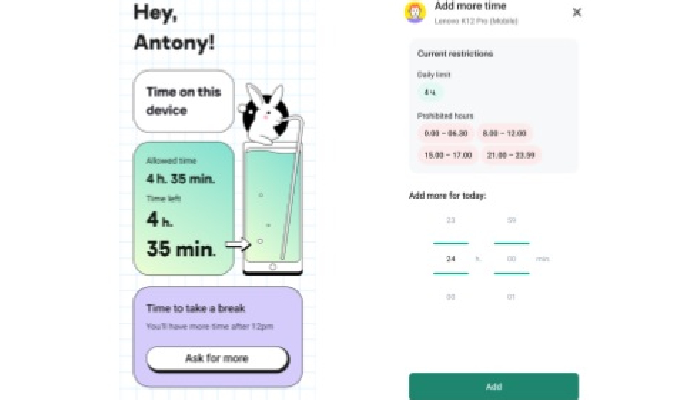Ultimately, parents decide how much time little ones spend online, but with the renewed digital parenting app, children can request extra device time in one click.
Kaspersky has unveiled an updated version of Kaspersky Safe Kids. Now parents don’t need to add extra time in the Settings box manually, instead they just need to approve or reject the request by tapping on the notification and set additional time limit. This feature is designed to help make communication between parents and children quick and convenient.
With the updated Kaspersky Safe Kids app, children can request extra device time from the main screen in the app. When a child requests extra time, parents will get a notification on their screen1, which leads them to the ‘Request’ section. Kids do not need to specify the requested amount of time, parents can choose the appropriate timespan themselves. In addition, there are useful and clear infographics for parents available on the main screen where they can see statistics on used extra time.
“Considering the fact, that kids have their own devices from a rather early age, control of screen time is one of key features for effective digital parenting. As we develop and improve Kaspersky Safe Kids, we are constantly considering the needs of both parents and children. Before the update, requesting an extra device time was not so easy for both parents and kids. We believe that making this task digital will make the communication between adults and little ones more convenient and less stressful,”, commented Emad Haffar, Head of Technical Experts, META, Kaspersky.
The new feature is available when both the parents and children own Android devices or when only the adult has an iOS device. In the future, the feature will be expanded so the simple time request system can be used when both have iOS gadgets. Children will be also available to request extra time from Mac and Windows devices.